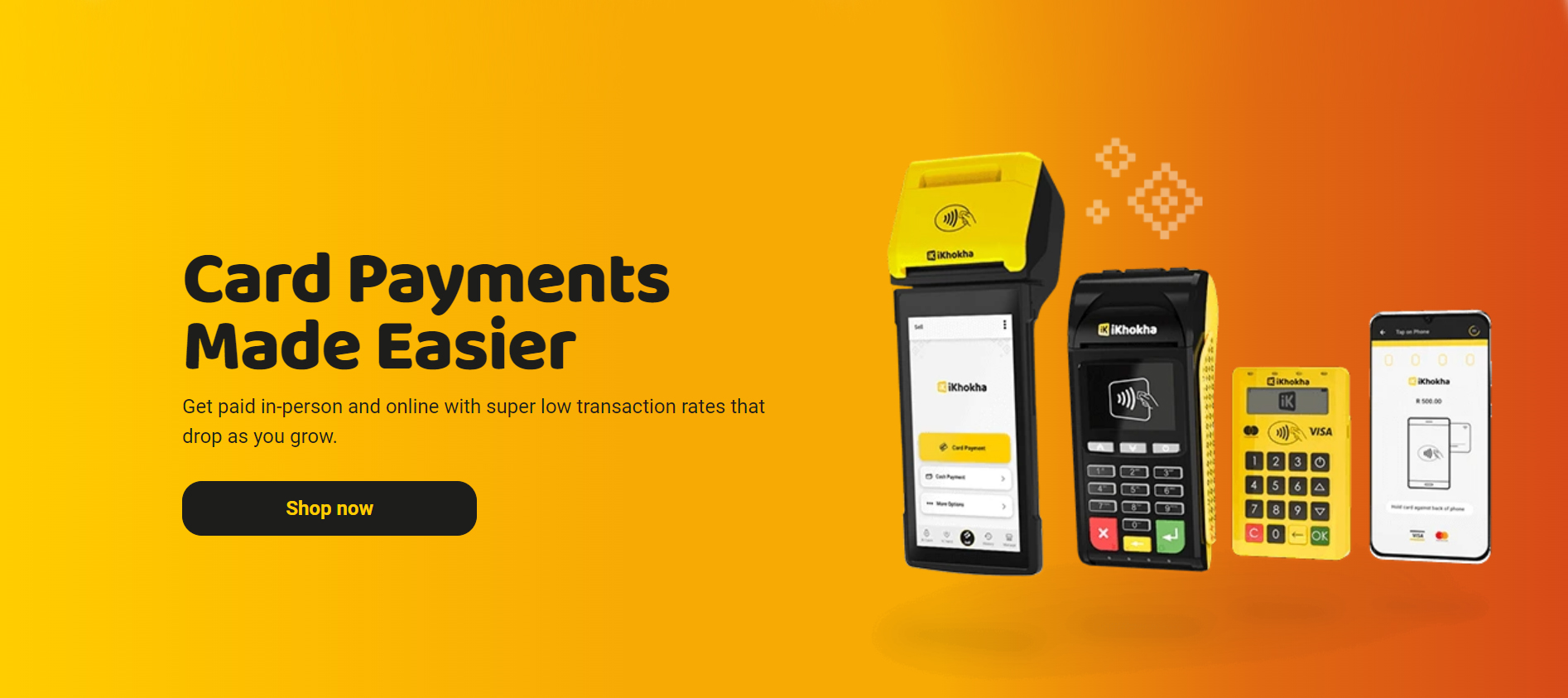Affiliate Partner - iKhokha
“We transitioned from a monthly-rental bank machine to the one-time iKhokha device and have been conducting transactions seamlessly on their devices since 2016.” ~ Angie, Deviant South 🌟💳
Sign-up via our affiliate link for 10% off on your device: https://referral.ikhokha.com/aocKU8
Signing Up for iKhokha: A Quick Guide
If you’re a business owner in South Africa looking for a convenient and efficient way to accept card payments, iKhokha offers a user-friendly solution. Whether you run a small shop, a stall at markets, or provide services on the go, getting started with iKhokha is straightforward.
Here’s how you can sign up:
-
Create Your Free Profile:
- Visit the iKhokha signup page via our affiliate link.
- Enter your email address, cell number, and create a password.
- By clicking “Create profile,” you’ll accept the Terms and Conditions and confirm your understanding of them.
-
Submit Your Details:
- After creating your profile, you’ll need to submit personal and business information.
- Provide a selfie and a photo of your ID, driver’s license, or passport. These are necessary for FICA checks.
- Ideally, the person who owns the business should complete the profile setup.
-
Get Your iKhokha Card Machine:
- Once your profile is set up, you can apply for an iKhokha merchant account.
- Purchase your iKhokha card machine through their website or app.
- The iKhokha app is available on Google Play.
-
Start Accepting Payments:
- Once you receive your card machine, you’re ready to start selling!
- The iKhokha app also provides additional features to help manage your business, including access to the app-exclusive iK Cash Advance after trading for three months.
Remember, iKhokha aims to make payments easier for businesses, so take advantage of their tools and support to grow your venture. Happy selling! 🌟🛒